Designing a software product is the most important for influencing the user experience. That is why one of the stages of development is prototyping, in which designers create a general concept of the future appearance of the app. In this process, they are assisted by various Prototyping Software, which is discussed in this article. We have collected 11 of the most popular solutions so that you can choose the perfect software for you. So let’s get started.
Best Free Prototyping Tools
Figma
Figma is the perfect solution to facilitate cooperation in your design department. This program has a cloud platform, which makes the application accessible from any device.
In addition, Figma has extremely flexible styles that allow you to fine-tune texts, fonts, and other design elements of the developed product. For extended functionality and complex animations, you can use the Figmotion plugin.
Marvel
Marvel is an excellent choice if you want to quickly create a website or application design prototype for free without losing a wealth of functionality and capabilities. This software enables you to create interactive design prototypes with smooth animations and dynamic transitions.
After the layout is entirely ready and approved, you can quickly transfer it to programmers while providing all the data of the latest version for a faster development start.
InVision Studio
InVision is one of the most popular choices for design prototyping due to the constant introduction of new features that make the whole performance more convenient.
This software has various tools that allow designers to quickly create prototypes and conveniently share them with customers. For example, you can easily find an excellent tool for vector drawing, repeatable components, and exclusive features for producing various animations.
Adobe XD
Adobe XD is a vector prototyping instrument where designers can find all the tools necessary to create various dynamic features. This application’s fantastic attributes are the interconnection with other Adobe products, such as Illustrator and Photoshop, allowing you to edit different mockups in Adobe XD. Furthermore, multiple updates are released to this software every month, expanding the functionality and adding other quality-of-life improvements.
Webflow
Webflow is unique design software that combines two seemingly incompatible functions. When building a prototype, designers simultaneously receive HTML, CSS layout, and the necessary JavaScript scripts to correctly operate all design elements. And all this is done behind the scenes while the performer is busy creating the website’s appearance.
A user-friendly interface with drag-and-drop elements and broad animation functionality allows you to create website design prototypes of any complexity.
Origami Studio
Origami Studio was initially built exclusively for Facebook developers, but later the software was presented to designers worldwide and gained reasonable popularity. One of the killer features of this software is the patch editor, explicitly created for developing the behavior logic, animations, interactions, etc. The best part is that you get hundreds of different patches out of the box, expanding your prototyping capabilities.
In addition, Origami Studio has convenient Sketch compatibility, making prototyping faster and more convenient, reducing app design costs.
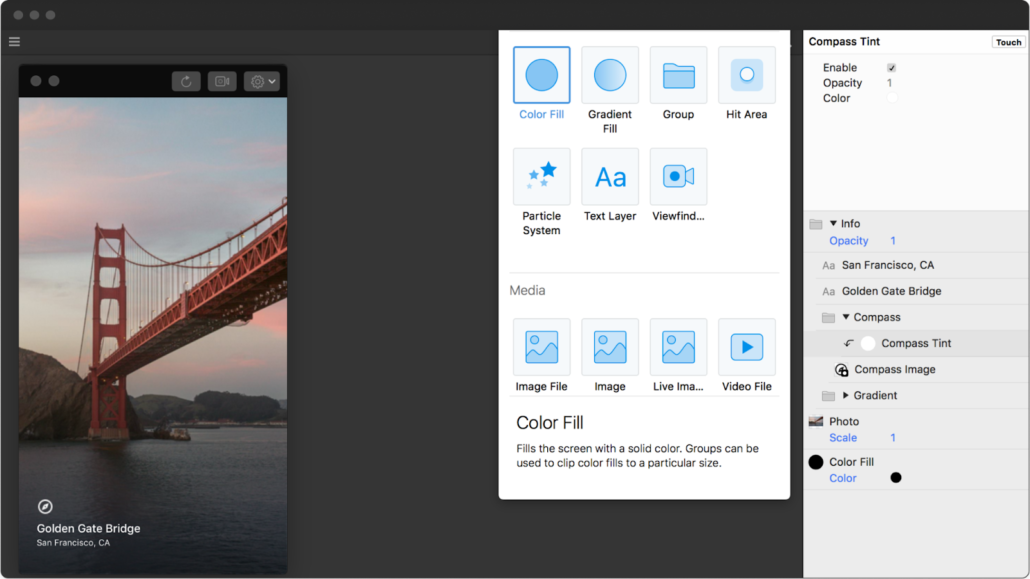
Top Paid Prototyping Tools
Axure RP 9
Excellent software for website design creation without programming knowledge allows us to develop prototypes of different resolutions depending on the customer’s requirements.
The design development is organized with a convenient documentation system where designers can track all notes and tasks and distribute them through various access rights. This software also enables saving the prototype in the cloud with all the code for a quicker development start.
Justinmind
The popularity of Justinmind is growing at an unprecedented rate, which is not surprising since this software has a good set of features. The first thing designers will note is the intuitive drag-and-drop interface, which sometimes quickens onboarding.
Justinmind has many custom libraries where you will find various design templates to adapt to your prototypes. Another feature of Justinmind is the convenient integration of this software into the company’s workflows since Justinmind easily incorporates Sketch, Adobe Suite, Azure DevOps Server, Jira, and other software.
Sketch
If you ask any designer what prototyping software is on the desktop, Sketch is one of the most common answers. And this is not surprising since the convenience of this software is undeniable. For example, the handy smart layout feature can utilize reusable elements throughout the site. It’s calling to change the size of the block, adjusting to the content currently inside the block.
Moreover, Sketch provides different advancements, for sample, a suitable set of shortcuts that lets you access multiple elements quickly.
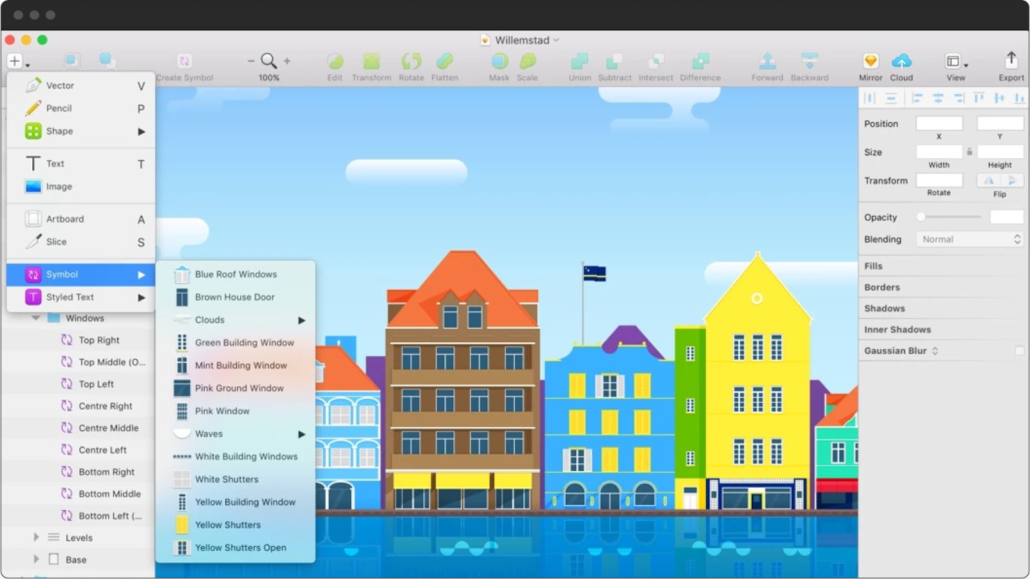
Proto.io
Proto.io has already won the trust of giants such as ESPN, Amazon, and PayPal. One of this software’s primary features, noted by all designers, is the capacity to make interactive prototypes without entering a single line of code.
Proto.io has a convenient editor with many components in its arsenal that a designer can drag into the editor window and create a prototype. Likewise, you can easily find various templates, icons, and design details to integrate audio and video content into your design. A built prototype can also be moved to another software for further editing, such as Photoshop or Sketch.
Principle
Principle is developed to produce interactive design prototypes with intricate animations and various elements. The timeline in this app is quite similar to video editing applications and very intuitive, which allows you to pinch the animation of the prototype frame by frame. Moreover, all animation frames can be imported into Figma very easily.
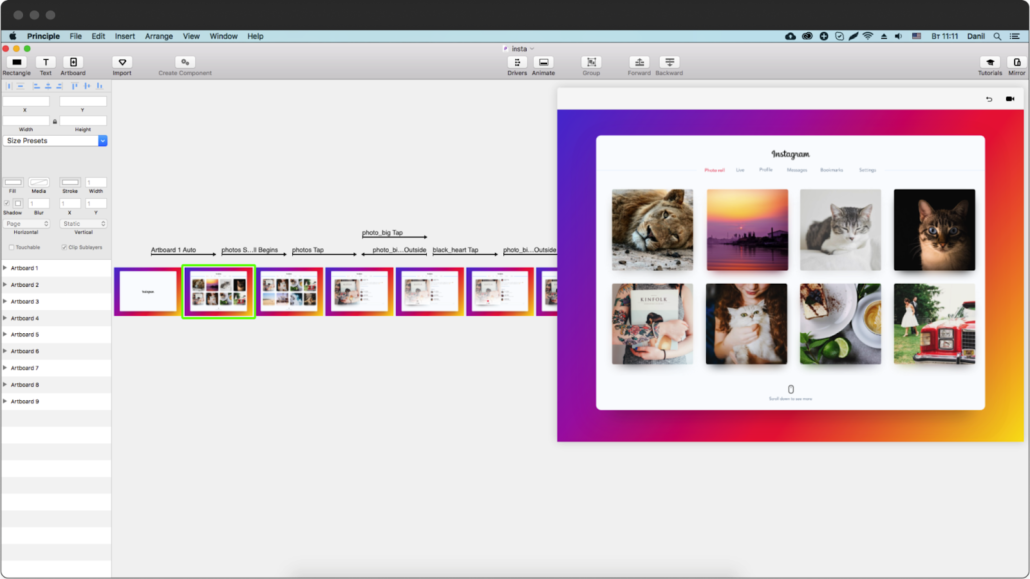
Wrapping Up
So, now you’ve got acquainted with our top 11 soundest tools for prototyping designs for apps, websites, and other software. Each representative provides various features and convenient opportunities for designers, facilitating their work and enabling them to make perfect prototypes that later become the base of full-fledged designs. To achieve your goals, you need to select the software that suits your requirements and provide it to the design team to start creating great prototypes of your products.